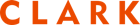Apr 29, 2018
Once purely futuristic sci-fi, augmented and virtual reality are now commonplace in classrooms across the world, giving students the opportunity to better engage with lesson plans. But these tools aren’t just for teachers – tutors can incorporate the technology into their own sessions as well.
Though augmented reality (AR) and virtual reality (VR) have been on the scene for a few years, only recently has the accessibility of these tools given educators the ability to add immersive elements into their lesson plans.
What’s Really Being Used
While there are a number of AR and VR tools used in classrooms, there are a few standouts due to their cost, accessibility, and functionality.
Virtual Reality Tools
Virtual reality, a “computer generated scenario” experienced through a headset, makes users feel as if they are in the virtual location. Some headsets are equipped with built in screen and scenario choices like the Oculus Rift ($399), while others are meant to be paired with a user’s phone or tablet, like Google Cardboard. Google Cardboard has recently gained popularity as it is made literally of cardboard and can cost as little as $7. Using the headset, educators can send their students on virtual field trips.
Expeditions (free in the app store)
YouTube 360 (free on YouTube)
Augmented Reality Tools
Augmented reality differs from virtual reality in that it combines virtual aspects with the real world. Educators can use software and apps to augment the space around them by adding digital overlays to their surroundings. Though there are several ways to experience AR, the most popular is through one’s phone or tablet paired with AR apps.
Froggipedia($4 in the app store)
Free Rivers (free in the app store)
HP Reveal (a free mobile and online software)
Tutor Advantages
Tutors can easily take advantage of AR and VR opportunities as well. Because the technology is so affordable, tutors can reach out to teachers to get information on what they’re using and evaluate whether purchasing the same apps will benefit the student in their tutoring engagement.
If their student’s teachers don’t use AR and VR, tutors should still consider incorporating the technology into their sessions. Using the aforementioned VR tools can give kinesthetic learners a better grasp on subjects they’re learning in school, while AR tools can help strength the tutor-student relationship by creating a fun, personalized learning environment.
Incorporating technology into lesson plans may also help prepare students for the possibility of more advanced technology becoming central in their education.
How Much is Too Much?
As teachers across the nation call out the high costs of supplying their own classrooms, the additional cost of these reality tools might feel excessive. Though an added cost, the affordability of AR and VR tools today make them a viable option for educators to strengthen their lesson plans.
Considering society’s collective concern about the amount of screen time students are getting, it may seem counterintuitive to encourage additional use throughout learning sessions. While these concerns are valid, AR and VR allows students to move beyond traditional lectures and instead immerse themselves within the subjects they’re learning in a “hands on” approach that they would be unable to get otherwise. Educators should evaluate the level of technology that’s right for their students and create a balance that works for everyone.
Regardless of the type of technology used, students will become willing participants in their education when they’re able to immerse themselves in the subjects that they’re learning. Whether reinforcing ideas, adding variety to sessions, or simply adding in a few moments of fun, AR and VR tools can help tutors create interesting, interactive sessions for their students.