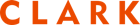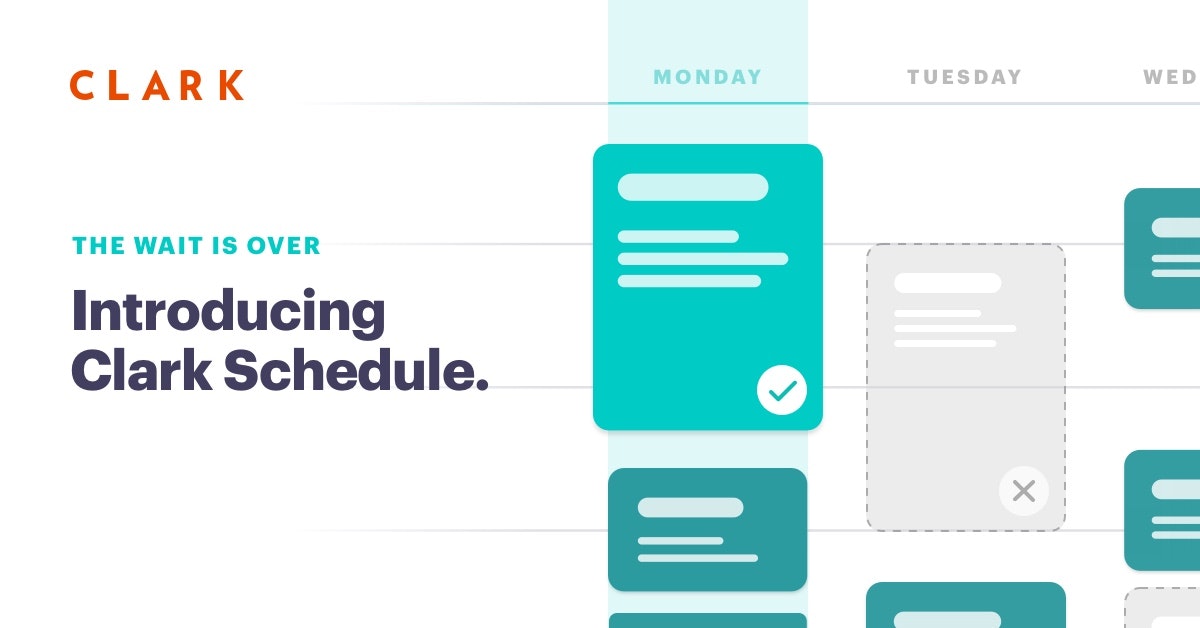
Nov 16, 2018
Keeping your tutors and clients aligned is challenging. Running a business is even more daunting when you add cancelations, no-shows, and crossed wires. It's a stress point that we hear from a majority of tutoring businesses that work with Clark, and thankfully there's a simple solution.
Clark is excited to announce the first scheduling tool built specifically for educators. With Clark's integrated, simple functionality, your upcoming sessions are communicated and visible to tutors and clients from the get-go. There's no extra work to log sessions once they occur, and in the [now very] unlikely event that a session is missed, a tutor can mark a cancelation with a single tap.
It may seem obvious, but missed sessions are almost always caused by poor communication. Whether your clients need a reminder, a simple confirmation, or your tutors expect a weekly list of sessions, your business can benefit from integrating strong scheduling practices into your administrative work. Not really controversial, huh? And yes, I can hear you saying, "but I have no time!" Good news. Clark's got your back.
Scheduling sessions is no different from logging a past session. Just mark a session as occurring on a future date and it will be added to a global "upcoming" sessions list:
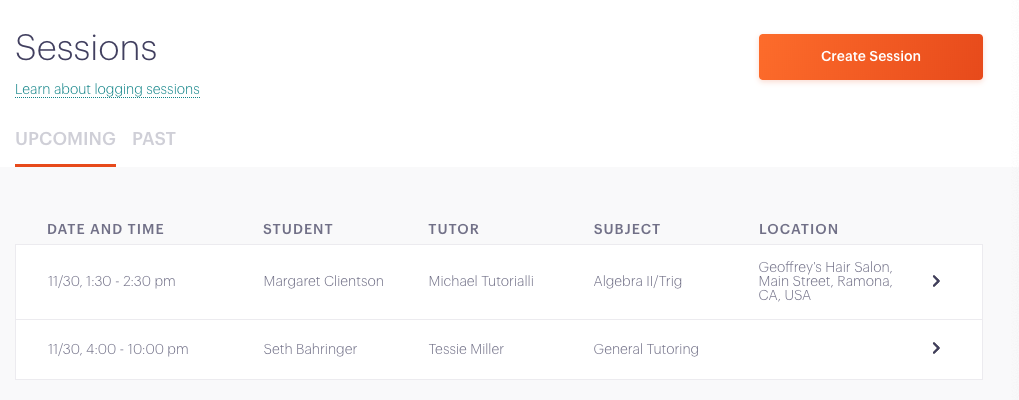
A tutor's sessions are located in a visual calendar view on their profile under the "Schedule" tab:
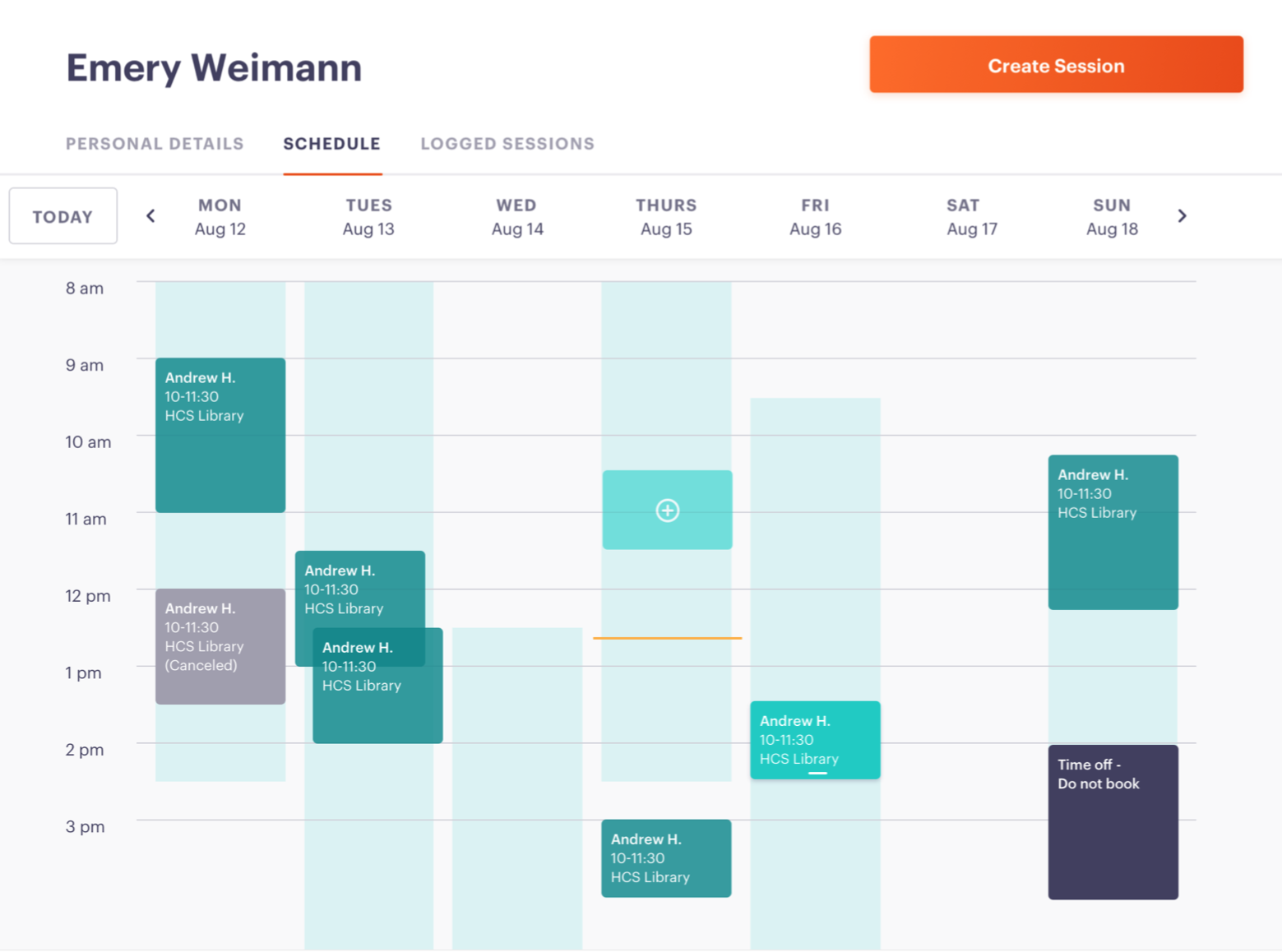
Client sessions have been refreshed and now include session statuses for quick lookups:
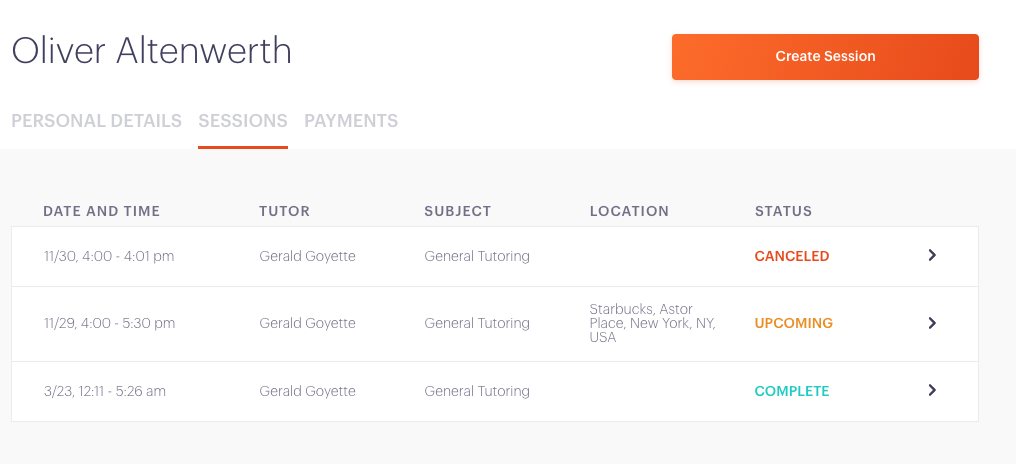
Editing all sessions has been simplified, too. Delete, mark as canceled, or edit location or duration from the new session screen:
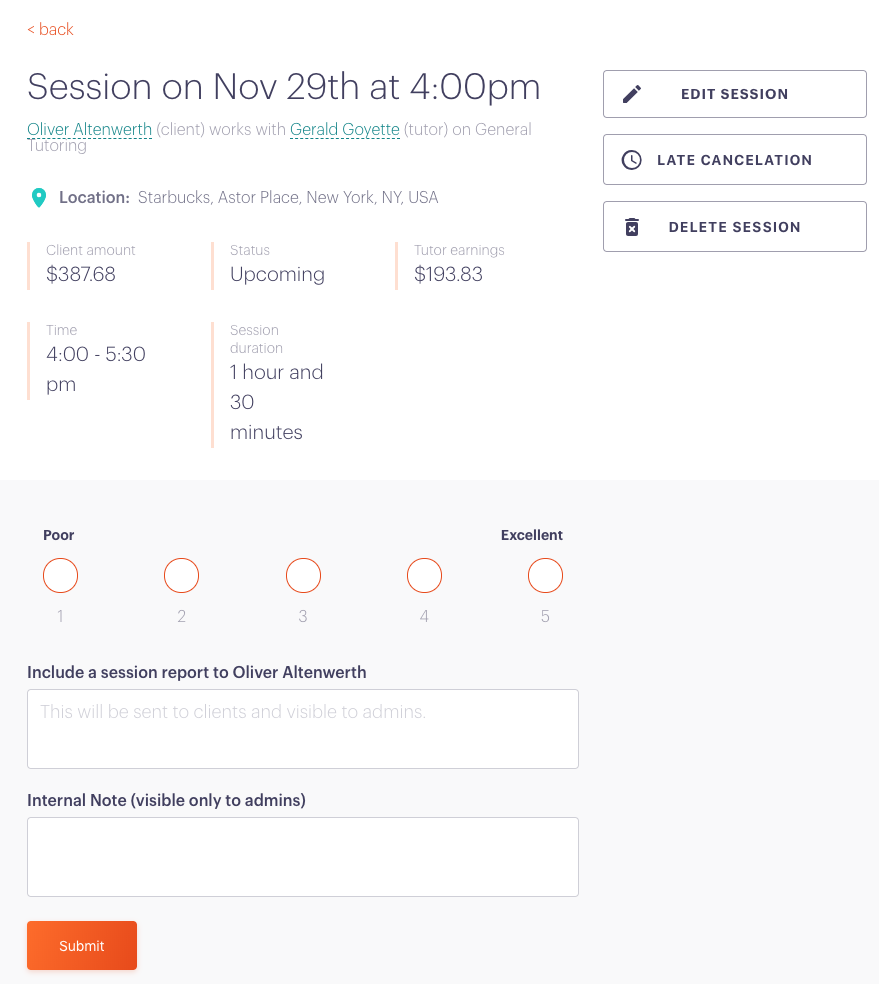
Tutors get a refreshed interface that's more usable on desktop (but still great on mobile!) as well as a list of their upcoming sessions:
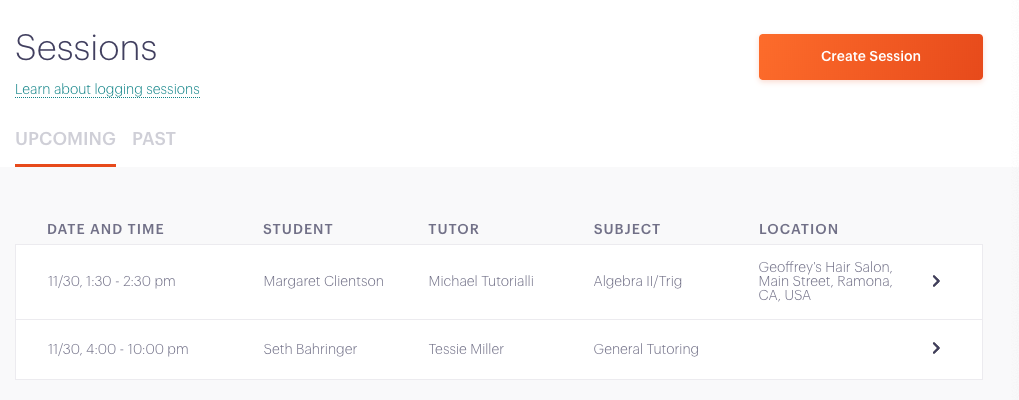
Just like on the Admin side, scheduling sessions is done by clicking the "Create Session" button and selecting a date in the future:
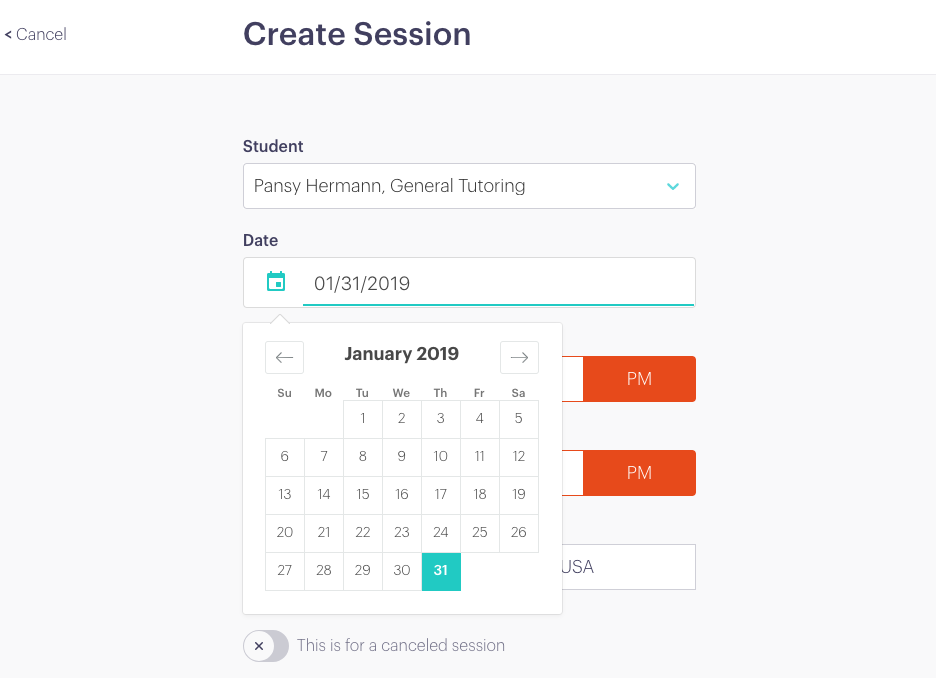
Tutors have access to the same visual calendar view as admins, available through the main dashboard.
This fall we are releasing a flurry of other scheduling features, including: