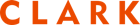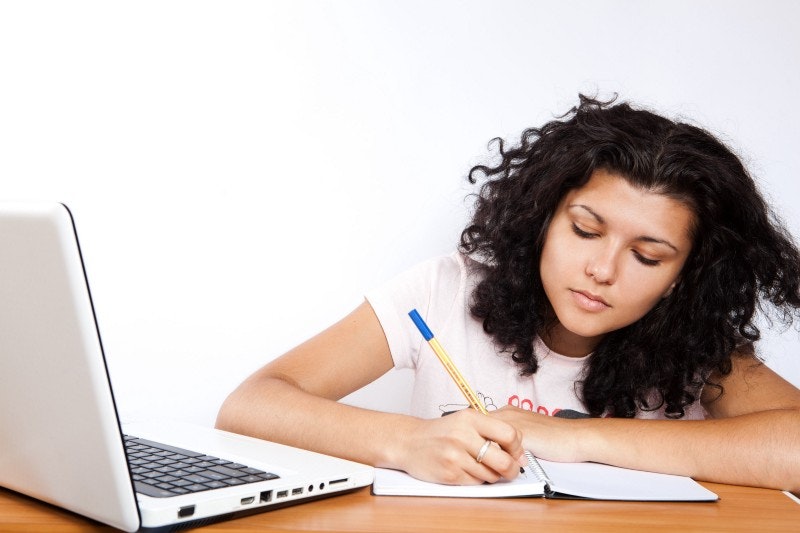
May 11, 2017
With summer on the horizon, tutors can keep sessions in motion with these tools that help facilitate virtual tutoring.
Online tutoring is becoming an increasingly common method of holding sessions. With summer on the horizon, it’s also a great way to ensure you continue sessions even when students aren’t readily available for in-person sessions. Check out the best tools to facilitate virtual tutoring below.
For virtual tutoring sessions, these interactive programs allow you to collaborate in real-time with your students:
iDroo is one of the best tools for sessions that involve brainstorming, sketching, and other techniques dependent on visual learning. It supports live collaboration and its features allow for versatility in subjects you’re tutoring. The first 10 whiteboards are free, after which you’ll have to upgrade to their premium version for about $10/month.
Baiboard is another whiteboard-style interactive option, and its unlimited version is totally free. It’s specifically geared towards groups working within PDF files.
If you’re looking to collaborate on documents, Google Docs provides all of the basic features you’ll need. Their suggestion mode and comment features within the app are wonderful for providing feedback. This is a perfect tool for tutors who won’t be able to connect with their students in real-time.
Summer can often be a little bit hectic due to changes in schedule for both you and your students. If so, you may benefit from the below (free!) tools for simply checking in with your students virtually if in-person tutoring sessions aren’t an easy option:
For 1:1 check-ins, Skype is a simple and effective tool. It’s completely free and, along with video and live chat, supports file and screen sharing.
Google Hangouts is a similar option in terms of features offered, but it’s especially helpful for group sessions as it supports multiple participants.
Zoom offers many of the same features, but it’s often noted for how strong the connection is. Plus, educators like the ability to schedule recurring meetings — a perfect tool for a tutor. Their basic version is free and their upgrade is $9.99 per month.
The below tools assist in creation and distribution of tutoring content, either for your students to watch on their own time or for the purpose of marketing yourself:
Camtasia is a widely-recommended video editing program suitable for even the inexperienced. You can record either in or out of the app, and its features allow you to make impressive edits easily and quickly. Camtasia’s pricing model is a one-time fee of $199 for a single user license.
Animoto is another video creation app lauded by tutors and other educators for stitching and editing videos and photos into eye-catching content. Animoto also focus on slideshow video support and features a substantial library of songs to add some emphasis. Pricing ranges from $8 to $34 per month.
Of course, you can always look to YouTube for content creation and distribution. If you successfully market your channel to generate a sizeable following, you can potentially even attract new students and perhaps even bring in additional income.
Are you utilizing online tools to support your tutoring? Join Clark today to learn about more ways to boost your business.