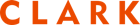Jul 27, 2017
Five of the best tools tutors can use when teaching even the youngest students how to code.
Nobody ever called coding easy. In fact, most people find the initial stages of learning how to code to be quite challenging. However, in our ever-growing virtual society, this skill has become increasingly important and kids are now learning how to program younger than they ever have before. Luckily, there are great resources available to assist in showing even the youngest students the ropes. Read on for five helpful tools for tutors who are teaching coding to children.
Scratch
Scratch is a completely free resource built by experts at MIT Media Lab. It’s geared specifically toward children aged eight through sixteen, but it’s useful for all beginners regardless of age. Scratch is an interactive platform that allows users to build and program their own animated stories and games, and then share with others. It’s a wonderful tool for children as it taps into their creative and thoughtful side through the relatable medium of animation and storytelling. Tutors should consider incorporating Scratch into sessions as it encourages problem-solving and promotes collaboration while teaching students how coding works at a beginner level.
CodeMonkey
CodeMonkey is a programming resource specifically geared for fourth to twelfth grade students. It’s a wonderful program that features text-based coding instruction versus the block-based coding featured in many other options for young students. This means that instead of using fun “drag-and-drop” type of scenarios, CodeMonkey focuses on the actual language text, helping students more quickly understand syntax errors and debugging. At the same time, it’s still a game-style programming tool so your students will be thoroughly entertained while they learn to code.
Tynker
When tutoring kids in coding, Tynker is one of the most helpful resources available. Similar to Scratch, it utilizes animation and relatable imagery to assist young beginners with programming. Tynker engages students through missions, rewards, and puzzles while allowing educators to follow along with the child’s progress. It’s self-paced and eventually leads into lessons on Python and Javascript without feeling complicated or overwhelming. Their Hour-Of-Code path starts at Kindergarten and has different levels for each age group. If you’re tutoring very young children in coding, this is the perfect program to get started with.
Robot Turtles
Considered one of the best resources for the youngest of children, Robot Turtles is a game for ages three and up. It “sneakily teaches programming fundamentals to kids” through its interactive and fun game. Children absolutely adore the game, making it easy to get them started in the coding field. The game is based around collecting jewels by building up a program and, if there are mistakes, players must “debug” the program. It’s an incredibly helpful game if your goal is to get your youngest students started with the basics during your tutoring sessions.
Code.org
Code.org is another platform that features hour-long programming sessions. It features buildable games which are often familiar to young children. Code.org boasts strong filtering capabilities and is perfect for tutors who are working with students at various ages and levels of knowledge. The organization heavily advocates the importance of teaching young students to code and provides wonderful and robust free resources for tutors and students to utilize in their sessions. For one example of their rich course content, you can check out the K-8 Intro to Computer Science syllabus.
With the growing number of coding courses in schools, comes a demand for programming tutors to teach kids at an increasingly younger age. Teaching children to code may seem like a daunting task, but there are many wonderful resources that can help immensely. Utilizing these tools in your sessions will make teaching easier and learning more fun for your students.
Looking for more tips on the best tools for your tutoring sessions? Join Clark today.