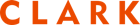May 17, 2017
Professional tutor and guest blogger Josh Sohn talks technology and its intersection with tutoring in 2017.
“Everybody put your phones away,” Mrs. Weston proclaims from the front of the room. Students grumble and continue clicking/filtering/swiping/liking/judging, while mostly ignoring her. “I said, everybody, put your phones away now.” The inflection helps a little, but things aren’t happening at the speed she’d like. “What could possibly be so important to all of you that it can’t wait until class is over?” As soon as she’s said it, she wishes she hasn’t. Kids who’ve barely spoken in class are suddenly hurling app names at her that she not only hasn’t heard of, but which she’s certain aren’t actual products. Except they are.
Welcome to 2017.
90% of American teens have cell phones and anyone who thinks those phones are being used exclusively for communication is sorely mistaken. With the ubiquity of Snapchat, Instagram, Vine etc. it’s not surprising that the educational community has been trying desperately to harness technology in ways that are constructive to the educational process. The results so far have been… mixed. For an excellent in-depth look at some of the challenges besetting educators trying to incorporate technology into the classroom, take a look here.
On this particular blog post, I’d like to talk about how I’ve come to deploy technology within my tutoring sessions, but a quick caveat first — there is no tutor-technology best practice model. I have colleagues who are extremely tech-reliant and also those who pride themselves in bringing only a pen and a notebook to each session. The discussion which follows will focus on my own technology usage as it pertains to in-person tutoring. By necessity, online tutoring (Skype, Facetime, Zoom etc.) treats technology very differently and merits a lengthy additional conversation which we won’t tackle here. But above all, tutors must experiment first privately and then within sessions with students of varying aptitudes, in various disciplines, in order to determine which tools facilitate learning and which just get in the way.
For me, technology usage in sessions revolves largely around test preparation. And while the value of testing within modern education can (and should!) be debated, its prevalence cannot. Kids today are testing more than they ever have and high-achieving students are especially stretched.
Consider Elena, an 11th-grade student of mine who attends a competitive public school in Manhattan.
Here’s what her Junior year has consisted of:
September: School starts and with it an average of 3+ hrs of homework every night.
October: PSAT
December: Midterms
January: SAT (take 1)
February: Exams
March: SAT (take 2)
April: Term papers
May: AP’s
June: SAT II’s
Thank god she has the summer to finally (relax?! ha!) start her 15+ college applications, intern at that law firm in midtown, get going on pre-season for volleyball, and possibly take the SAT a third time in August. Elena is more the standard than the exception.
While I’ve not been tasked with supporting her in all of these pursuits (I’ve yet to tutor volleyball) it’s critical that I understand what she’s juggling academically if I want to help her be successful at the work we are collaborating on. My support role with her, in order of priority, goes like this: SAT, SAT II’s, AP’s and occasional general academic support. There’s some overlap in the content (SAT Critical Reading and SAT II Literature; AP Calc and SAT II Math II etc.) but most of these undertakings are unique and uniquely complex.
Organization, however, is easy.
Learning Plan — Microsoft Word/Microsoft Word Online/Google Docs, and Dropbox
For each student, I have a Word document on my laptop (which I access via Dropbox) which outlines the following:
Upcoming test dates
Registration status
Prep status
Past test scores
Links to registration pages
Score release date info
Any other pertinent notes about the work we’re doing
I begin each session with Elena by tabulating how much time is left until each test, ensuring that she’s registered for everything, discussing how best to allocate our minutes for the tests to come, and then, finally, getting down to actual tutoring.
Could all this info be handwritten in a notebook? Absolutely. But whether I have 60 or 90 minutes with a student, time spent looking up dates/deadlines or asking her questions she’s already answered, is wasteful and totally unnecessary.
Session Test Prep — Adobe PDF and Microsoft Excel/Microsoft Excel Online/Google Sheets
Once we’re into the actual exam test prep, I typically have three things open on my laptop: a pdf of the test Elena is working on, a pdf of the answers and explanations of that test, and an Excel spreadsheet with her answers to this test and an updating score. While I’d love to cite grand prescience in my adoption of laptop based test prep, the truth is I moved in that direction because manually scoring exams is tedious and annoying and, as all tutors know, session minutes are precious. Any time spent on counting rights/wrongs/omits, tabulating a raw score, and then converting to a scaled score is time that isn’t being spent on actual content or strategy review. I have no doubt that streamlining this small part of the test process has not only allowed me more time to devote to actual teaching, but also helped me pinpoint areas of weakness and precisely identify careless errors and lucky guesses within my students.
Session Content — IXL
For specific content concerns that go beyond question/solution explanation, I use one online tool above all others: IXL — a dynamic/adaptive K-12 platform for math, language arts, science and social studies. If you’re a teacher and you haven’t explored this incredible resource, check it out. From two-step algebra solutions to semicolon usage to food webs to, ahem, government checks and balances, IXL is an absolutely incredible learning tool that can support kids of all ages in virtually all academic pursuits.
I tend to think of technology and education as a polyhedron — no one face tells the whole story. Looked at from one angle (mobile app based SAT/ACT prep), the relationship can seem oppositional at best. But looked at from another vantage point, one finds intelligently designed/deployed tutor technology which can increase tutoring efficacy and can meaningfully raise standardized test scores.
If you embrace technology over an extended period of time, two exciting things will happen: 1) you will gain a deeper understanding of the content you’re tutoring, and 2) you will come to understand your students’ testing tendencies better. All of this begins with organization and careful record keeping. If every student represents an opportunity to experiment pedagogically, why not utilize technology to sharpen that pursuit?
Want to read more about why technology and how you can make it work in your tutoring sessions? Join Clark today.