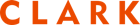Dec 11, 2018
The session report is a key tool for communicating student progress to clients. Learn what to include, what to emphasize, and how you can build an effective session report.
Session reports are the tutor’s report card for students. They assist students and parents in understanding how students are performing, and reinforce what parents can be doing at home to support student progress.
Building an effective session report is therefore essential and can be done by following these simple guidelines:
Show Progress & Areas for Improvement
The session report is a pulse check that enables tutors to leave students with a clear benchmark of success and where they need to focus.
In each session report, summarize where students have made progress in clear details, and spell out where they are experiencing difficulties.
Provide Action Items
The session report is more than just a retrospective tool. It should give students a clear set of action items they can complete at home before the next session. This helps guide parents as to what they can do to reinforce your tutoring lessons, too.
Communicate in Real Time
Don’t wait to give feedback to your student. To have the desired impact, discuss with students and parents what you’ll include in your session report immediately after your session. The session report should follow soon thereafter.
Anchor Progress vs. Expected Performance
Effective communication means being upfront about your student’s likely academic performance. Use your session report to provide an accurate assessment of what they have achieved to date, and how they are likely to perform on an upcoming test, assignment, or project.
Create a Progress Trail
Each session report should build on the previous session report’s notes. This gives students a better picture of progress over time, and to see the effect of their hard work. It also empowers tutors to more easily assess student performance toward reaching the desired goal, grade, or test score.
Fun Fact: Use Clark!
You don’t have to create your session reports from scratch: Clark is here to help! Use Clark to easily log real-time session reports, rate each tutoring session, and save notes for your own internal records.