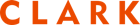Mar 04, 2018
From email to collaborating on documents and sharing calendars, Gmail and Google’s suite of services belong in every tutor’s digital toolkit.
Tutors rely heavily on email, and the digital sphere more generally, to organize their working lives, often on the go between clients.
Choosing which email service to use may not seem like a big decision, but there are important factors for tutors to consider. After all, email services are about more than just emails these days.
For utility and an all-round user-friendly experience, Google’s Gmail and suite of digital programs, like Drive, Documents, and Forms, offer tutors a comprehensive solution to a lot of their professional needs.
1. Recognizability
By itself, a product’s popularity shouldn’t be an overriding reason to choose it over the competition. But the fact that, in addition to all of its benefits (more on them below), Gmail is an increasingly popular and useful tool, with more than 1 billion active users worldwide, puts it well ahead of other email services, like Yahoo or AOL.
2. Customization
It’s easy and simple to customize Gmail to make the most of its many features, from setting up custom filters to catch particular clients’ emails, to that godsend “undo send” feature.
One nifty feature is the ability to practically use multiple email addresses using your one Gmail account. For instance, if your email address is janedoetutor@gmail.com, Gmail allows you to add a “.” or “+” to your email to create any number of aliases, such as janedoetutor+brooklyn@gmail.com or janedoe.tutor@gmail.com. You can then create a filter so that any emails to your different aliases are automatically directed to their own folder, thus taking some of the stress out of managing multiple clients’ emails.
3. Integrating with other Google services
Gmail doesn’t come alone. Google offers a host of services to users, like Google Drive (its cloud-based storage) and Documents (a versatile competitor to Microsoft Word).
Google Docs is a fantastic tool for collaboration, and gives you and your student an easily accessible document service (there’s no software to install), where you can create, edit, and discuss via the built-in chat feature students’ work and lesson material.
And Google Forms enables tutors to build customized, interactive quizzes that they can share and track with students (here’s our handy guide to using Forms).
Last but not least there’s Google Calendar.
Like the other Google services, it only requires a Gmail account to participate—so there’s no required software, and it’s just as accessible and user-friendly.
Google Calendar enables you to:
With a bit of practice, it won’t be hard to see why tutors (and so many others) rely on Gmail and the Google suite of services. You’ll have a recognizable email address, a slew of ways to make your working life easier, and a convenient one-stop account for your professional needs.